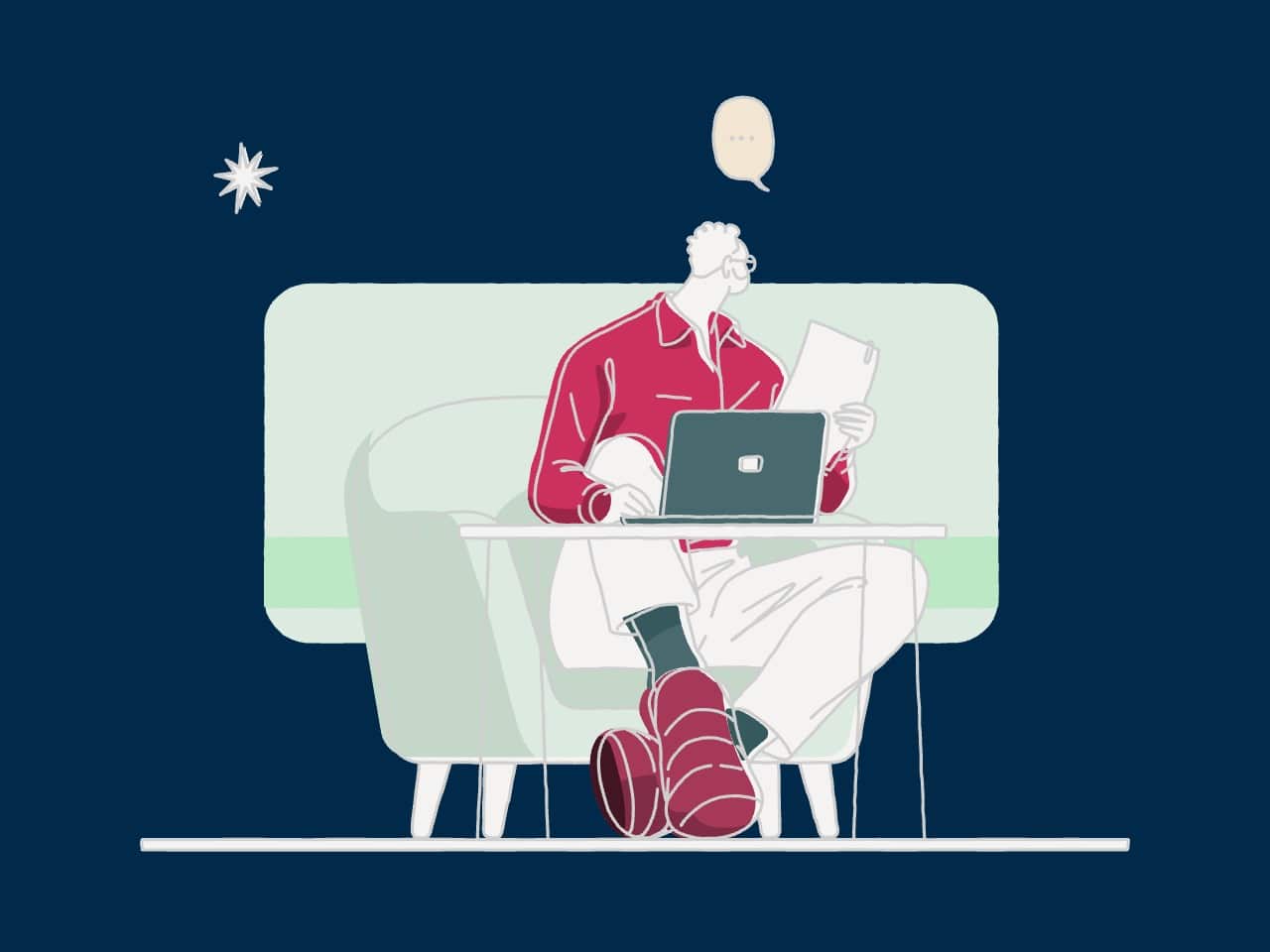Google Featured Snippet ensures maximum traffic for a site’s content. Zero spots often represent Google’s featured position.
In this article – you’ll learn how to target and win Google’s featured snippets. The whole story doesn’t ask for soul-sucking routines. However, you need to be more specific – while doing keyword research, creating content, and optimizing blog posts for ranking.
What are Google’s Featured Snippets?
Featured Snippets represent short answers to a specific question – shown at the top of Google Search Results.
Featured Snippets may contain text, bullet lists, or a table. In most cases, Google picks featured snippets from sites ranking on the 1st page.
While a featured snippet section includes a brief answer to a specific search query, you can click on the site’s link being displayed in the featured snippet. This shows the entire blog page ranking for the search query.
How to Target and Win Google’s Featured Snippets?
STEP 1 – Find a Question-based Keyword (Informational Keyword)
Finding a question-based keyword on Google is easy with manual routines. In this case, Google’s Auto-complete helps you find trending questions in a specific niche.
You need to find informational keywords with Google’s autocomplete feature to get started with featured snippets. You can find question-based keywords by question words in Google’s search bar, such as why, does, and are – followed by entering a seed keyword, as shown in the screenshot below.
To this line, you learned how to find informational, question-based keywords with Google’s Auto-complete. Here, you can collect good keywords from Google’s list of questions.
STEP 2 – Analyse the keyword’s Search Intent and Relevancy
Analyzing a Keyword’s relevancy and search intent on Google is a manual routine. The process helps you find – if a site has covered the keyword you’ve chosen from Google’s list of suggestions.
In this case, you can pick Google’s questions, one by one – and see their SERPs for assessing relevancy and searcher intent.
Note: To rank in Google’s featured snippets section, you need to see three things for a keyword.
- The SERP for a keyword should have a featured snippet – already. You can also target keywords with no featured snippet on its Search Engine Results Page (SERP).
- Most importantly – ensure other sites have not covered the keyword. In this case, seeing forum sites, thin content, or partially relevant sites on SERP proves – ranking sites have no relevancy against the keyword. This ensures your content will quickly secure ranking on Google’s first page and will become a candidate for a featured snippet. For a detailed walkthrough of how manual SERP assessment and relevancy check work together, follow the steps in this tutorial.
- Searcher intent refers to the purpose, intent, or reason behind a search query. On Google SERPs, see if the ranking sites have correctly satisfied the query’s plan.
After you’ve performed relevancy and search intent assessment for keywords, you should have a handful of keywords on your list. You’re now ready to proceed to the next step – content creation.
STEP 3 – Learn how to create Content for the Keyword
There is a rule of thumb – your content should provide a relevant answer to a keyword’s question, no fluff, no extra headings, on-point with conceptual flow and relevancy.
For example, after you’ve written an introduction at the start, start the main heading immediately. The main header refers to the topic or keyword you will rank for on Google.
The main heading should follow a short paragraph that answers the question – followed by explicit content that explains the topic in more detail. There is no rocket science.
STEP 4 – Technical routines
Let’s address the post-publish routines after you’ve published the post.
Submit the post’s link in the Google Search Console. Here, you need to use the Inspect a URL feature in GSC.
Here is how you submit a post to Google Search Console.
Once logged into GSC, you’ll see the Inspect a URL input field at the top.
Enter your post’s URL and press Enter. On the next screen, Google will show stats about your post.
You can now click the Request Indexing button at the end – helping you submit the post into GSC.
This ensures – that your post will be indexed. After indexing and maturity on Google SERPs (2 to 2.5 months), you can expect your post will rank on Google’s 1st page – if you’ve done things correctly.
STEP 5 – Sit back, Optimise, and Win Google’s Featured Snippets
You must wait to see if your post has secured Google’s 1st-page ranking.
If you can see your post on Google’s 1st page, wait for Google’s featured snippet section if you’ve done excellent writing and formatting your content.
On the other hand – if the page is missing from 1st page, you should confirm its current ranking and proceed to improve for page-1 ranking. Here, the first job is to get a ranking position on page one and strive for the featured snippet from there.
Note: Featured Snippet ranking comprises a low, competitive informational keyword, writing content, and getting your content ranked on Google’s 1st page. After you’ve experienced several keywords – you can expect and experience easy rankings in Google’s Featured Snippet section.
Final thoughts
Winning featured snippets for question-based keywords is easy – along with relevancy assessment, low competition, and searcher’s intent.
Once you’ve ranked a keyword in the Featured Snippets, you can repeat the strategy for more keywords, ranking wins, and traffic.
Fortunately – the road map we addressed in this article doesn’t involve using premium tools. You can win more snippets with manual routines, content creation, and post-publish strategic improvements.
If you feel that finding low, competitive keywords seems complicated, let us know to help you research keywords, write content, and win position 0 on Google – Featured Snippets.