We take a look at the new performance plugin by WPMU DEV, Hummingbird to see how it stacks up in the ever competitive market of WordPress Optimisation Plugins. We tried Hummingbird on a WordPress site that wasn’t using any performance plugins to see what the gains would be and how easy it would be to get going.
You will need a membership to WPMU DEV to get a copy of Hummingbird which can be a bit of a pain if you want just the single plugin. Membership to WPMU DEV does hold a number of benefits if you use WordPress on multiple sites and will expect to use a few of their plugins.
That aside we can get on with having a look at Hummingbird.
The Hummingbird Dashboard
First impressions after installing are good, the dashboard is simple and the interface is very clean and intuitive. Things can seem a little limited at first if you are used to the vast options that W3 Total Cache offer, although it’s not that in-depth Hummingbird simplifies things and does offer a good selection of features to get you started with site optimisation.
The dashboard tries to mimic the Google Pagespeed Insights so you can get a real idea of how Google views your site to improve your SEO. From the site, we tested the reports are almost exactly the same as what Google Pagespeed Insights reports.
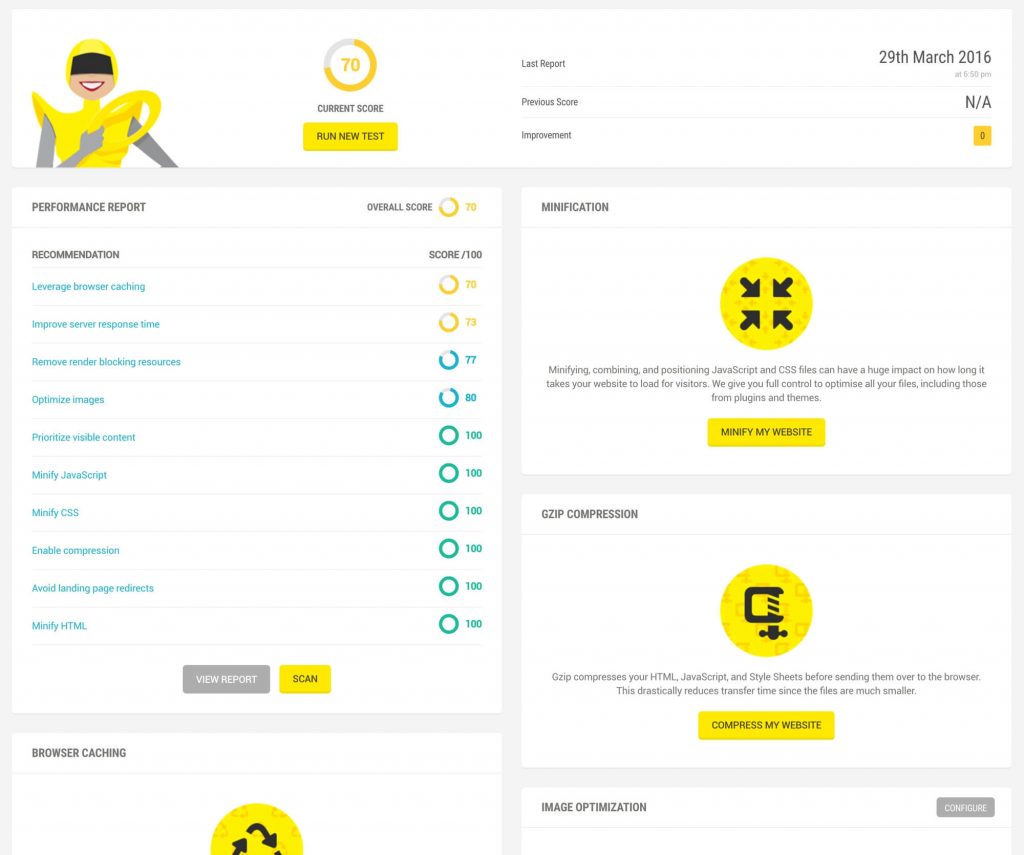
Making Performance Improvements to your website
It is very easy to start seeing some performance improvements, we activated the minification setting and let Hummingbird detect all the enqueued scripts and styles. We didn’t change anything as the site worked as expected with the new minified files, it’s very important to check through every step to ensure the frontend of the site is working correctly.
We also activated the GZIP and browser cache settings and left as recommended defaults, these settings work easily or be problematic depending on your hosting setup.
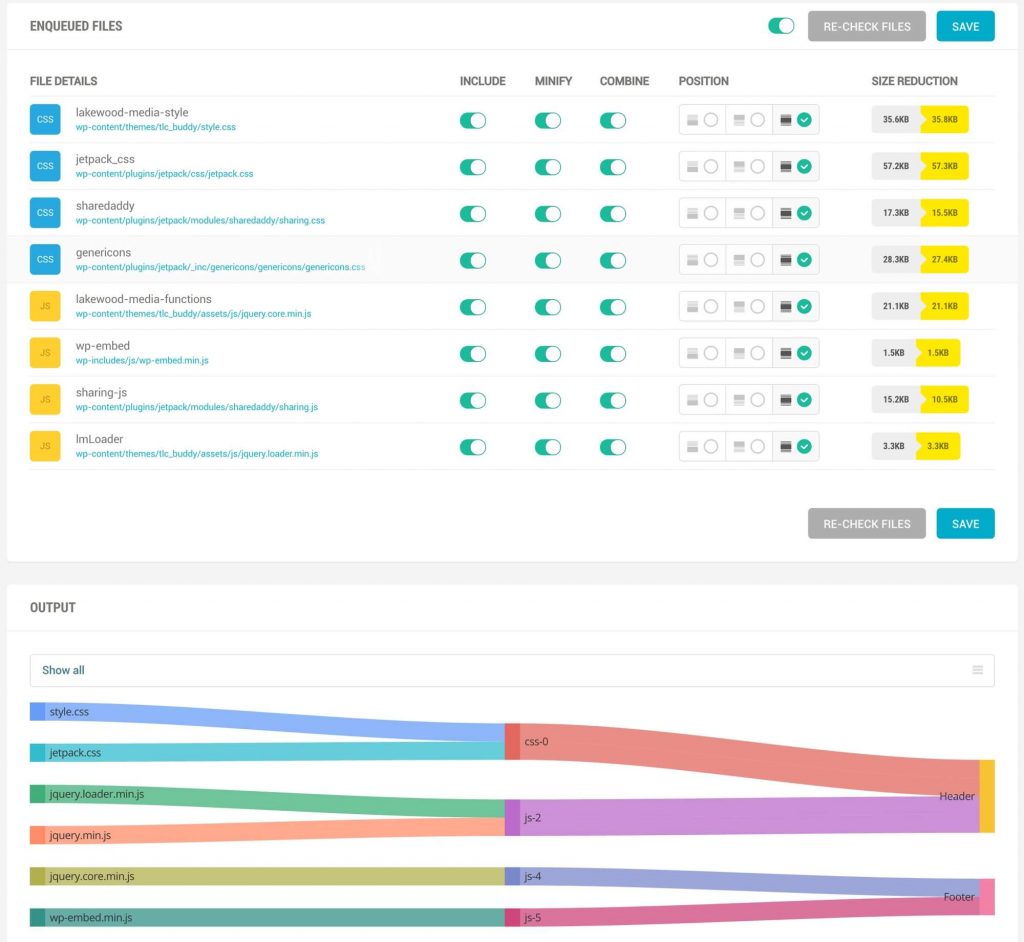
You are very limited to what settings you can adjust, in fact you can pretty much just adjust the minification settings which are good but a little limiting compared to W3 Total Cache. You can’t select to load scripts conditionally on pages so you are stuck with picking which scripts are minified and also having the option to load in the header or footer.
For people looking for an easy to use solution Hummingbird will appeal and does work well, if you wanted to have more control and also use a CDN through your performance plugin then you will want to look at W3 Total Cache.
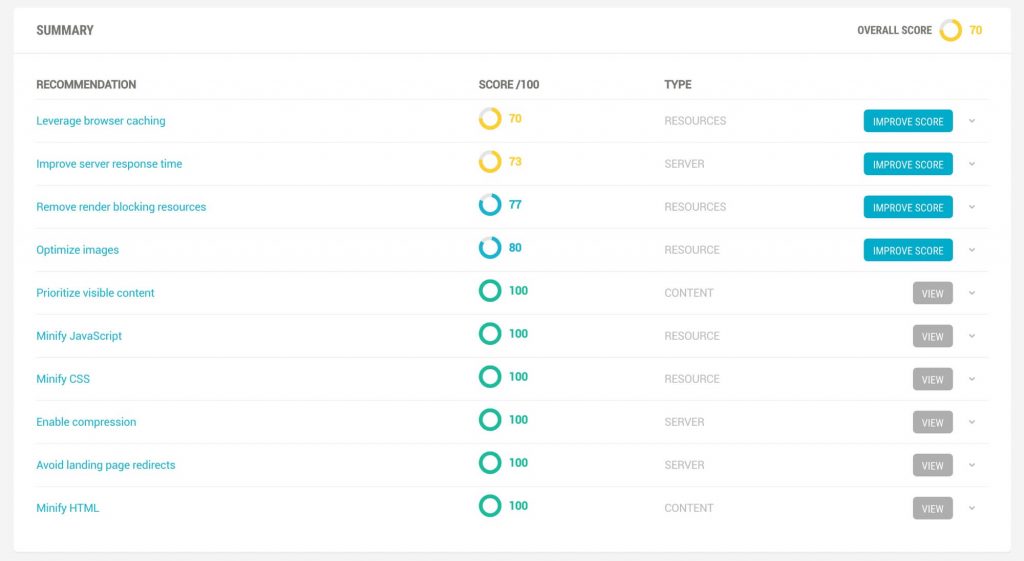
Downsides to Hummingbird
The biggest downside to Hummingbird is the lack of support for CDN integration, most alternative performance plugins include the option to deliver your content from a CDN but Hummingbird is yet to offer this feature.
On the sites, we tested Hummingbird on there were little conflicts however it is ultimately down to the individual site to test the minification and plugin conflicts before setting off with Hummingbird.
Adam
Editor of the Lakewood Journal and the founder of Lakewood media. Also an avid landscape and travel photographer.
You may also like
How to fix Webmaster Console crawl errors in WordPress
How to easily fix Google Webmaster Console Errors on your WordPress site using a simple, free plugin. Improve your WordPress site SEO.
0 Comments3 Minutes
How to Improve Your Online Presence
3 steps to improve your digital presence. Whether your business is based online or not, all companies need to have some online presence in the digital age.
0 Comments4 Minutes
How to Hunt for Affordable WordPress Consultancy Services and Actually Hire One
Learn how to find WordPress consultancy services on Google, LinkedIn, and startup directories like Beta List and Product Hunt.
0 Comments14 Minutes
How to create Legal Pages for your WordPress website
Learn how to create Legal Pages in WordPress, use manual approach, WordPress plugins, or hire a Lawyer to create Legal Pages for your WordPress site.
0 Comments13 Minutes
How to Design a Site Experience Users Will Love
It's no secret that a website is basically the face of the company. It is the representation of its story and mission, as well as the company's main point of sale, in most cases.
0 Comments12 Minutes
How to optimise and compress your images
A quick guide to optimising, compressing and resizing your images on your Mac or Windows computer before uploading to your website.
0 Comments8 Minutes