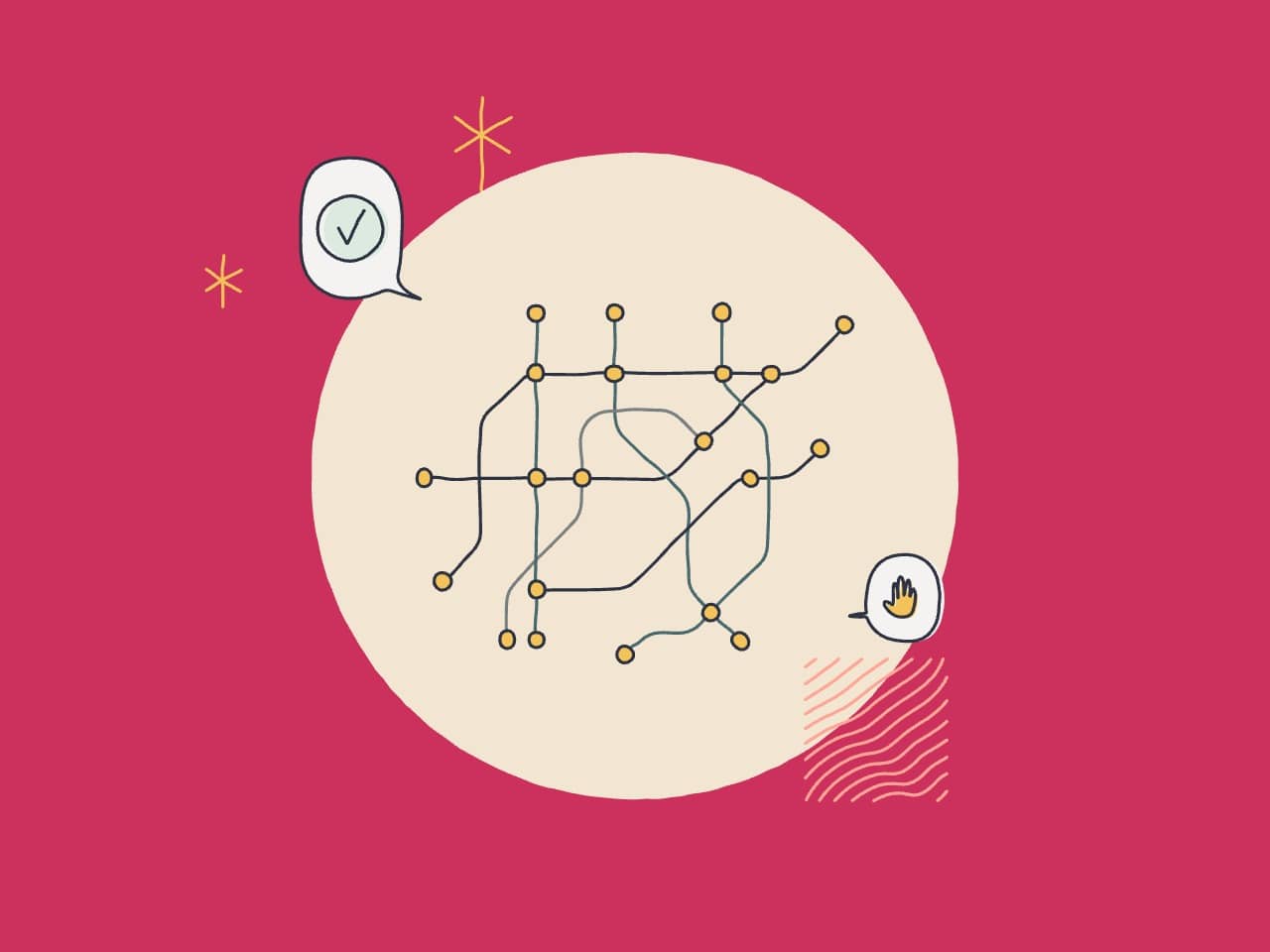While doing keyword research, you will need to find your site’s competitors for competition analysis.
The whole process boils down to one thing – looking for keyword opportunities by finding competitors’ keywords on search engines.
Once you have compiled a list of ideal topics, you can decide whether or not you can pick easy-to-rank keywords for your blog.
Let’s proceed to learn how you can find your site’s competitors with free tools.
Find SEO Competitors with free tools.
Note: SEO competitors refer to sites with search visibility on search engines. In this case, if you find a site similar to yours in niche, level, and search intent, you can choose the particular site(s) for competition analysis and find potential topics for your site.
The free tools we will use in the process include Google’s Related operator, Keyword search, Web tools, and SEO tools like Ubersuggest.
Let’s proceed and learn how to find SEO competitors with Google’s related operator.
Find Competitors with Google’s Related Operator.
Google’s related operator helps us find similar sites in a niche. Head over to Google and supply a relevant site with Google’s operator, as shown in the following screenshot.
As you can see, Google has many relevant sites for namecheap. In simple words, Google shows relevant sites for the one you have supplied with the related operator.
Similarly, you can repeat Google’s operator with diverse variations of relevant sites. This routine quickly helps you expand your competitors’ list with Google-related operators.
Use Web Tools to find SEO competitors.
One of the quick ways to find SEO competitors is by using online tools. In this case, you will need to enter a site address, and the tool will compile a list of competitors.
There are many tools to find SEO competitors with a click. However, after testing various tools for the said purpose, Site Like has proven to lead the pack of its competitors in compiling competitors’ lists.
Let’s proceed to find your site’s competitors with Site Like.
Once you have landed on the site’s home page, you will see the following screen with an input field to enter your competitor’s URL.

Enter a site’s address and click on the Search button. The tool will list hundreds of competitor sites against your entered URL. See the following screenshot that also shows the number of found competitors against your supplied address.

Now, you can also expand your list without leaving Site Like, clicking on the title of any competitor lists, and even more sites.
In this manner, you can collect hundreds, if not thousands of competitors with Site Like alone. Here, you don’t need to put multiple sites in the Search bar of the site. Once you have entered one, you can open competitors’ links to find even more sites.
Each competitor’s site has relevant SEO metrics below it. See the following screenshot that shows Domain Authority (DA) and total worth for competitors’ sites.

Find SEO competitors with SEO tools
In this article, we are going to use Ubersuggest to find competitor websites.
Note: You can run a trial search with Ubersuggest’s free account. Even if you haven’t created an account, you can find competitor websites with the method below.
Head over to Ubersuggest’s official website and enter a competitor’s address in the search bar. Make sure you have set other options, such as Country.
Once click on the Search button, you can see a list of competing URLs on the same page.
The Ubersuggest will process your input and come up with a list of SEO competitors. On this page, you can also export the list of found competitors.

To download a full list of your site’s competitors, make sure you have logged into Ubersuggest before running a search for competitors. Ubersuggest provides 3 trial searches for free users.
This is how you can quickly find SEO competitors with an SEO tool. Similarly, if you are fluent with other tools, such as Ahrefs or Moz, you can use them to find your site’s competitors.
Find SEO competitors with Keyword Research
The idea of finding competitors with keyword research is simple.
In this method, you can find SEO competitors by searching relevant keywords on Google. For example, if you want to find competitors for a blogging-based website, you will need to search for a relevant keyword on Google, such as blogging tools.
After running the example search, the sites you find on the Google Search Result Page (GSRP) belong to the same niche of Blogging. This clarifies how you should search for relevant keywords, words, or phrases to find similar sites in a niche.

In the above screenshot, the highlighted sites ranking for the keyword “blogging tools” most likely belong to the “blogging” niche.
Similarly, repeat the search with different keywords or phrases, such as some you find at the end of Google pages, also called Related Searches. You can also pick a site from the rankings and use Google’s related operator to find even more sites, as shown in the screenshot below.

In this case, the more you open entries in the related searches section, the quicker you can find SEO competitors on Google.
See the following screenshot that contains Google’s relevant suggestions in the Related Searches section.

Here, if you want to get a diverse list of keyword suggestions, you can also use the Ahrefs SEO Toolbar Chrome extension.
Proceed and install the extension at this link. After installing and activating the extension, run a Google search with a relevant keyword in your niche.
On the right side of Google search pages, you can find a list of keyword suggestions from the Ahrefs SEO Toolbar extension.

Here, you can open the extension’s suggestions one by one and collect more competitor sites from Google search pages.
Over to you
To find SEO competitors without using premium tools, you can use any of the methods described in this article.
If you are using a single method to find SEO competitors, you don’t need to use other tools. In this case, finding competitors with Google seems the quickest way to find your site’s competitors.
After you have a list of competitors, you can find keywords and see if you can pick a topic for a content piece on your site. For more information on SEO, see our blog posts and let us help you form a proven strategy for SEO.