Over the last year I have been having a nightmare with my email, we use Google Apps to manage our mail at Lm and I use iCloud for my personal account. I have always used a mail client to keep a local copy of my mail and just to make the process of managing mail easier and quicker. The last 3 months alone I have used 4 different mail clients until I found Airmail.
Until recently I had been using Mozilla Thunderbird, in fact I have using Thunderbird for around 2 years. I’m not sure what happened but Thunderbird just kept freezing and became increasingly inconsistent. It was time to move on. I went back to Apple Mail but lack of multiple account separation soon meant another change, I then tried Opera mail, now Opera was okay but just not 100%. It kept notifying me of spam arrivals rather than just sticking them in spam. It also had very limited options and a dated design. What I really wanted was an email account that would allow me to manage my personal and business mail completely separately. I wanted something clean and easy to use with tools that will help manage my email. Ultimately I wanted an email client that didn’t leave me dreading the sound of an email notification.
Then I came across Airmail. Now it was by chance I even found out about Airmail, I think I spotted it on the Mac app store highlights. So this is a quick review of Airmail and why it has made me fall in love with email again.
Now Airmail does look pretty good, it has been well thought out and designed, but I want to make it clear that not only does it look good it also functions extremely well. The design makes managing email across single or multiple accounts very intuitive and simple.

Settings
I love the settings in Airmail, they manage to cover just about everything you want to tweak without overwhelming users. Opera mail failed due to lack of settings such a layout adjustments. You can adjust the appearance of the layout and mail previews; you can also choose what you want to see i.e. folders, accounts, mail lists or individual mail.
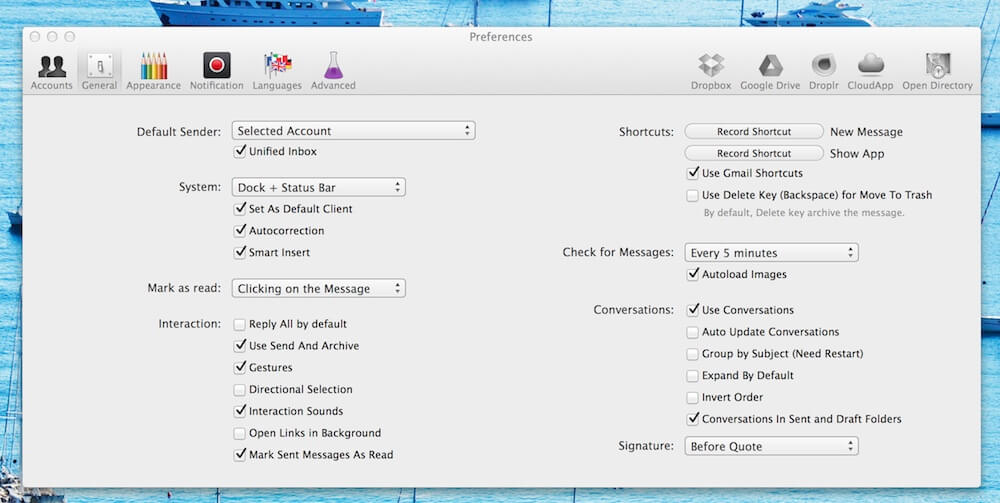
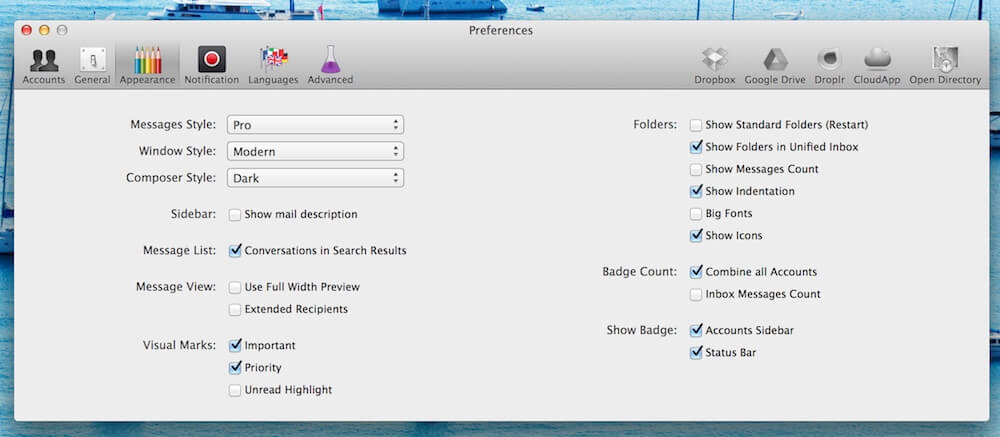
Multiple Accounts
This is important to me because a lot of other mail clients try to make managing mail easier by sticking all received mail into one folder. This is not great when you get person mail mixed up with a load of business mail. Airmail allows you to switch between accounts by simply clicking the account icon in the bottom left. You also have the option to see all accounts at once; you can also transfer mail to folders on different accounts.

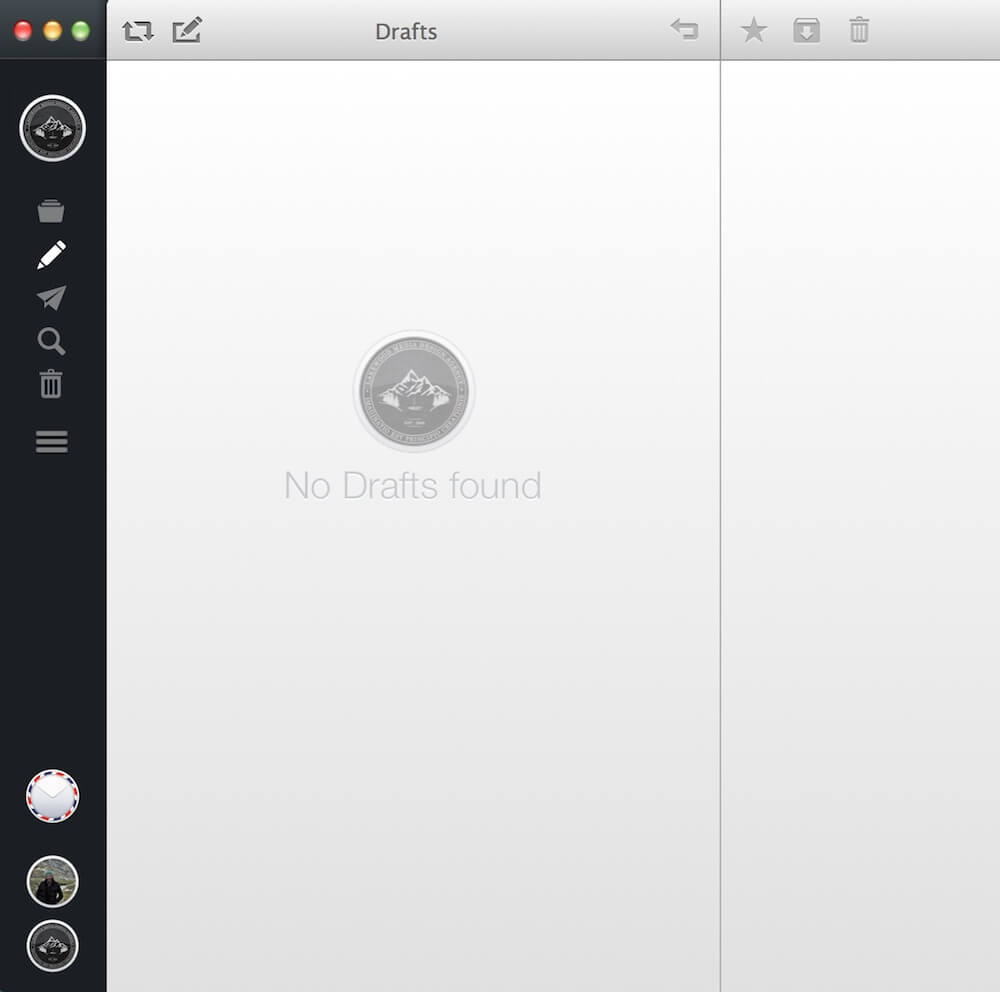
Managing Mail Made FUN & EASY!
All mail clients try to help manage your mail and prioritise stuff. However they always seem to do it in the most unintuitive way, usually with a giant list of tags, stars and priority marks. Airmail keeps things simple; you can hover over mail and click ‘to do’, ‘memo’ and ‘done’. This works perfectly for me, each morning I can now sort my mail quickly and check throughout the day what needs doing etc. The staring system is still effective but for me it isn’t diverse enough, for example I often star vouchers and offers that I’m likely to want to find quickly when in a store. Now if I star enquires they all get stuck in a group together, now I don’t want business enquiries and vouchers all together.
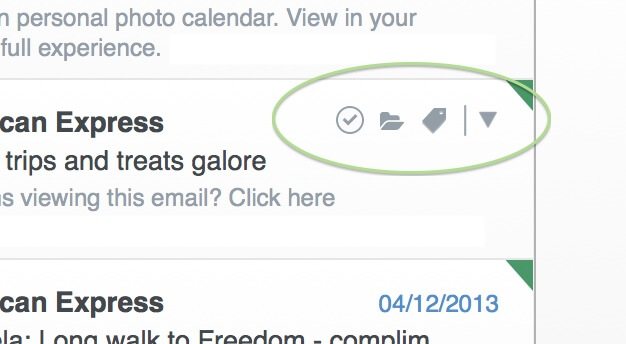
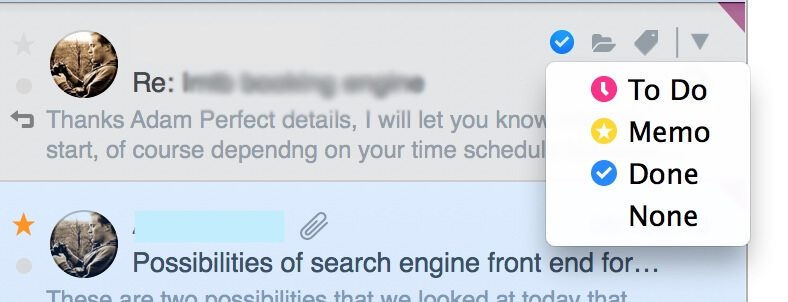
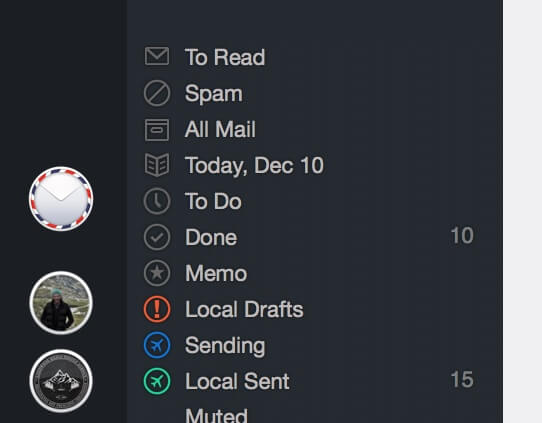
Contacts
Because Airmail has been designed for mac the need for contacts is kind of removed, at first this almost put me off. I realised all my contacts are stored on Google Apps and iCloud and already synced on my mac contacts, Airmail just picks contacts up from there. This could prove a problem if you have all contacts stored with your previous mail client such as Outlook or Thunderbird.
Google Drive, Dropbox, Droplr, CloudApp and Open Directory
I love this feature after using it a few times, Airmail integrates with online storage like Google Drive and Dropbox to automatically upload attachments to your account and generate a link. You can still add attachments the usual way but this comes in so handy when sending large files and means you don’t even need to leave the mail compose window. A lack of Skydrive is annoying here though.
Worth Noting
A few other things worth noting about Airmail.
- You can attach separate HTML signatures to each account.
- Separate notifications for each account can be set.
- Brilliant search and filtering functions.
- Auto CC, BCC and pending operations.
- Multiple themes and window options.
- Excellent conversation view.
- Neat attachment preview and management.
Check Airmail out and let me know what you think
airmailapp.com
Adam
Editor of the Lakewood Journal and the founder of Lakewood media. Also an avid landscape and travel photographer.
You may also like
How to fix Webmaster Console crawl errors in WordPress
How to easily fix Google Webmaster Console Errors on your WordPress site using a simple, free plugin. Improve your WordPress site SEO.
0 Comments3 Minutes
How to Improve Your Online Presence
3 steps to improve your digital presence. Whether your business is based online or not, all companies need to have some online presence in the digital age.
0 Comments4 Minutes
How to Hunt for Affordable WordPress Consultancy Services and Actually Hire One
Learn how to find WordPress consultancy services on Google, LinkedIn, and startup directories like Beta List and Product Hunt.
0 Comments14 Minutes
How to create Legal Pages for your WordPress website
Learn how to create Legal Pages in WordPress, use manual approach, WordPress plugins, or hire a Lawyer to create Legal Pages for your WordPress site.
0 Comments13 Minutes
How to Design a Site Experience Users Will Love
It's no secret that a website is basically the face of the company. It is the representation of its story and mission, as well as the company's main point of sale, in most cases.
0 Comments12 Minutes
How to optimise and compress your images
A quick guide to optimising, compressing and resizing your images on your Mac or Windows computer before uploading to your website.
0 Comments8 Minutes