Gutenberg is the new editor that is due to be merged into the WordPress core in version 5. It has already caused a lot of debate in the WordPress community as many argue that most WordPress sites just aren’t ready for Gutenberg just yet.
We have been using Gutenberg for a while now and even implemented in on a few client sites. Our view is that Gutenberg works very well on posts but when it comes to pages we tend to use custom fields or page builders such as WP Bakery (Visual Composer) or Divi. There is little on the way of making any page builder work with Gutenberg. We had a bit of a hard time getting Gutenberg to work initially as activating it work mean Gutenberg is then used in place of the classic editor, this rendered any page or custom post type that had been built with a page builder useless.
Enabling Gutenberg on Posts only while keeping your page builder on pages and post types
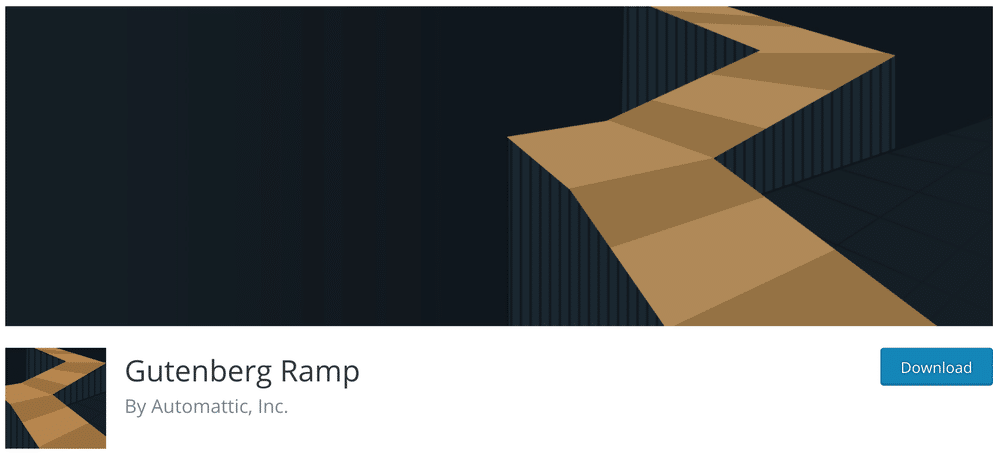
After some testing, we found a plugin called Gutenberg Ramp that give us much more control over where Gutenberg will be activated. We also tried Gutenberg Manager but this didn’t get in with WP Bakery’s Visual Composer. With Gutenberg Ramp
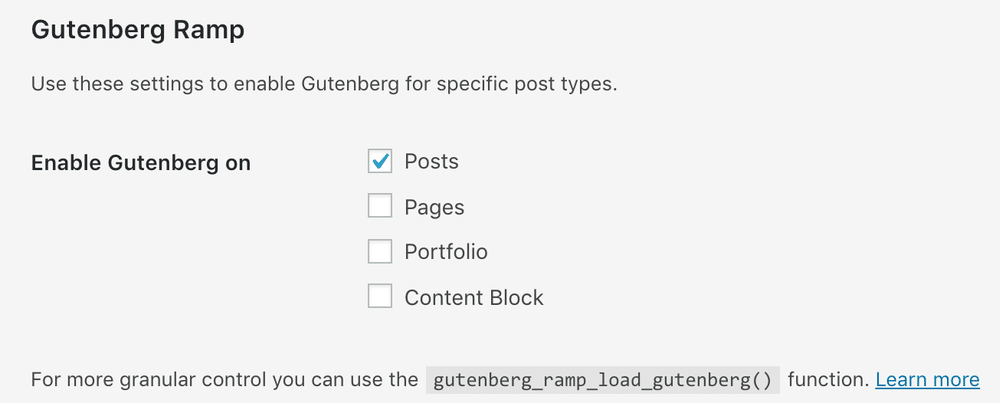
Is this a long term solution?
In short, no. Gutenberg is constantly evolving and by the time is released into the core of WordPress we should see better support. The classic editor is also available as a separate plugin. What we would like to see if better detection from Gutenberg to see if a page build is used, we would also like to see more work from Page Builder to ensure that they will be compatible with Gutenberg.
Are you worried about how Gutenberg will affect your website? Speak to one of our WordPress consultants to see what can be done to ensure forward and backward compatibility with Gutenberg.
Adam
Editor of the Lakewood Journal and the founder of Lakewood media. Also an avid landscape and travel photographer.
You may also like
How to fix Webmaster Console crawl errors in WordPress
How to easily fix Google Webmaster Console Errors on your WordPress site using a simple, free plugin. Improve your WordPress site SEO.
0 Comments3 Minutes
How to Improve Your Online Presence
3 steps to improve your digital presence. Whether your business is based online or not, all companies need to have some online presence in the digital age.
0 Comments4 Minutes
How to Hunt for Affordable WordPress Consultancy Services and Actually Hire One
Learn how to find WordPress consultancy services on Google, LinkedIn, and startup directories like Beta List and Product Hunt.
0 Comments14 Minutes
How to create Legal Pages for your WordPress website
Learn how to create Legal Pages in WordPress, use manual approach, WordPress plugins, or hire a Lawyer to create Legal Pages for your WordPress site.
0 Comments13 Minutes
How to Design a Site Experience Users Will Love
It's no secret that a website is basically the face of the company. It is the representation of its story and mission, as well as the company's main point of sale, in most cases.
0 Comments12 Minutes
How to optimise and compress your images
A quick guide to optimising, compressing and resizing your images on your Mac or Windows computer before uploading to your website.
0 Comments8 Minutes